Jawr Advanced Generators
Please make sure to read the Jawr Generators documentation before this page.
In the Jawr Generators documentation, we have seen how to implement a basic generator.
Here we will see advanced features about the generators.
Initialization of a generator
In the Jawr configuration file, we only define the class name of the generator.
Jawr provides some interfaces to initialize the generator.
 In the class diagram above, we can see that there are 3 main interfaces for generator initialization.
In the class diagram above, we can see that there are 3 main interfaces for generator initialization.
-
net.jawr.web.resource.bundle.generator.ConfigurationAwareResourceGenerator
This interface provides a method to set the Jawr configuration in the generator.public void setConfig(JawrConfig config);
- net.jawr.web.resource.bundle.generator.TypeAwareResourceGenerator
This interface provides a method to set the type of resource, which the generator will handle. This interface is useful if you are using one generator class to generate different type of resources (JS and CSS).
For example : For a resource generator which is able to handle Javascript files and CSS files.
If the type is “js” then the debugModePath will be “/jawr_generator.js” else if the type is “css” the debugModePath will be “/jawr_generator.css”
public void setResourceType(String resourceType);
-
net.jawr.web.resource.bundle.generator.PostInitializationAwareResourceGenerator
This interface provides a method, which is called at the end of the generator initialization.public void afterPropertiesSet();
Bundle processing aware generator
Jawr allows you to create generators, which can listen to bundle processing event (start and end of the process).
For this, the generator should implements the following interface - net.jawr.web.resource.bundle.lifecycle.BundlingProcessLifeCycleListener
This interface provides two methods, which are called during the bundling process.
/**
* This method is called before the bundling process
*/
public void beforeBundlingProcess();
/**
* This method is called after the bundling process
*/
public void afterBundlingProcess();
Locale aware generator
Jawr allows you to create generators, which can create resources depending on the user locale.
There is one locale aware generator, which is already provided In Jawr, and which handles i18n message resources :
- i18n messages script generator generates javascript code with locale specific variants which are loaded depending on the user’s specific language. Full documentation is here.
So Jawr provides a mechanism to define a generator which can generate resources with locale specific variants. You will find below the class diagram for the locale aware resource generator.

-
net.jawr.web.resource.bundle.generator.LocaleAwareResourceGenerator
This interface provides a method, which is called to know what are the available locale variants for a path.public List getAvailableLocales(String mapping);
For example, if you have 3 differents locale variant for a CSS stylesheet like:
general.css, general_fr.css, general_en.css
Your generator must return a list of String corresponding to the available locale variants, in our case : ("“, ”fr“, ”en")
Variant Resource generator
Since the version 3.3, Jawr is able to generate variant bundle contents. Like for locale aware bundles, Jawr is able to generate different bundle depending on request header, attributes, parameters, cookies… So Jawr is for example able to generate bundle depending on the browser.
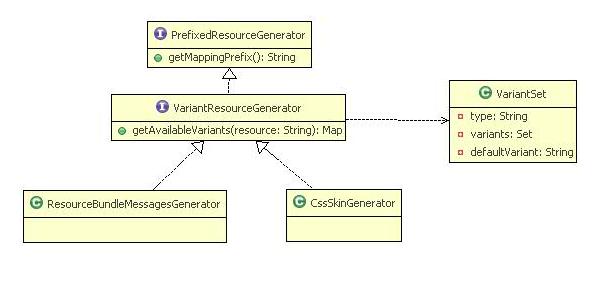 - net.jawr.web.resource.bundle.generator.variant.VariantResourceGenerator
- net.jawr.web.resource.bundle.generator.variant.VariantResourceGenerator
This interface provides a method, which is called to know what are the available variants for a path.
/**
* Returns the map of available variant for a resource.
* The key of the map is the type of variant (for ex: locale, skin...)
* The values associated are the list of variant for the type.
* @param resource the resource name
* @return the map of available variant for a resource
*/
Map getAvailableVariants(String resource);
This method defines the map of variants available for a specific resource. For the returned map of variants, the key is the variant type, and the value is the VariantSet.
For more information about variant bundle, please take a look at the documentation about variant bundle.
CSS Resource generator
As for every resource, Jawr allows you to create a generator for the CSS files.
One of the particularity of the CSS resources, is that they have references to images.
With Jawr, you are free to define a CSS Resource generator, which is also an Image Resource generator. If your CSS generator is able to handle generated image resources, it must implements net.jawr.web.resource.bundle.generator.StreamResourceGenerator
For example, you can have a CSS resource which is defined in the classpath. This CSS can have references to images which are also retrieved from the classpath. So here you define that your CSS resource generator will also handle CSS images. All references to images will be handled by the CSS resource generator.
You will find below the class diagram for Css Resource Generator [../images/generator/jawr_cssGenerator.png] CSS Generator class diagram
-
net.jawr.web.resource.bundle.generator.CssResourceGenerator
This interface is implemented by the resource generator, which generates CSS resources.public boolean isHandlingCssImage();
This method must return true if the CSS image defined in the generated CSS resource are handled by the CSS generator.
For example, If myCssGen is the prefix of the resource generator, all CSS image which are defined in the CSS resources, will be prefixed by myCssGen. If in the generated CSS resource, a CSS image is referenced as
background-image : url(‘/myImg/temp/myIcon.png’)
Then, the image path will be interpreted as :
background-image : url(‘myGen:/myImg/temp/myIcon.png’)
Important note : If your generator handle CSS resources, you are not forced to implement the net.jawr.web.resource.bundle.generator.CssResourceGenerator interface. You will need implement it only if your CSS generator is able to handle CSS images.
Generator Resource mapping
There are three ways to map resources:
- Directly by resource path: simply type the relative path to the resource, starting at the root of the WAR file, as in: ‘/js/foo.js’.
- By directory, non-recurring: add the path to a directory and every resource under it will be added to the bundle, as in: ‘/js/’.
- By directory, recurring: same as before but adding ‘**’ at the end. This will add every resource under the specified directory and any directory below it. For example: ‘/js/**’.
For example:
jawr.js.bundle.myBundle.id=/bundles/myBundle.js
jawr.js.bundle.myBundle.mappings=/js/one.js,/js/tabview/**
In the above example, we have referenced the resource /js/on.js directly, and we have also put all js files available under /js/tabview/ folder.
With the resource generator, you can achieve the same behaviours. By default, the resource generator is only able to handle the direct reference to a resource path, like in the example below :
jawr.js.bundle.myBundle.id=/bundles/myBundle.js
jawr.js.bundle.myBundle.mappings=myGen:/js/one.js
If you want to use the directory syntax for generated resource, your generator must implement the interface net.jawr.web.resource.handler.reader.ResourceBrowser, like the GeneratedResourceBrowser interface defined below.

- net.jawr.web.resource.handler.reader.ResourceBrowser This interface is implemented by the generators, which are able to handle hierarchical generated resource search.
public Set getResourceNames(String path);
This method returns a list of resources at a specified path within the resources directory.
public boolean isDirectory(String path);
Determines whether a given path is a directory.
Debug mode for generated Resource deployed in CDN
Jawr allows you to reference bundled resources deployed in a content delivery network (CDN).
To achieve this, you need to use the properties jawr.url.contextpath.override and jawr.url.contextpath.ssl.override.
Even in debug mode, Jawr allows you to reference resources in a CDN using the property jawr.url.contextpath.override.used.in.debug.mode.
Jawr helps you to create the resources and the structure of the files to put in your CDN using the build time processing feature. When using the build time processing feature allows you to define the path used for storing the generated resources.
To define the path of a generated resource in debug mode, the generator must implement a specific interface.
- net.jawr.web.resource.bundle.generator.SpecificCDNDebugPathResourceGenerator
This interface is implemented by the resource generators which are able to define a specific path for the debug mode in the build time bundle processing.
public String getDebugModeBuildTimeGenerationPath(String parameter);
This methods must return the path to use when creating a generated resource in debug mode during the build time bundle processing.

