JMX support in JAWR
The Java Management Extensions (JMX) API is standard API introduced in J2SE 5.0 for managing and monitoring applications and services.
We have added the support to JMX in Jawr to allow user to modify the behaviour of Jawr at runtime.
For example, the user will be able to pass an entire application from production mode to debug mode and vice versa. The user will also be able to set one session in debug mode, while the rest of the application will still be in production mode.
This is a really powerful way to interact with Jawr at runtime. To access to the Jawr MBeans, you will have to use a JMX console, like JConsole, which is provided in the JDK since Java 5.0.\ The Jawr MBeans are available accessible with the type net.jawr.web.jmx.
When using Jawr in multiple applications on your application server, it can be useful to set the prefix of the Jawr MBean for applications which are deployed on different server using the same application context. This will allows you to know which MBean is associated to which application. To do that, you have to use the jawr.jmx.mbean.prefix property in your Jawr configuration file.
Important note : This feature will allow you to modify some Jawr properties at runtime, but you should keep in mind that your changes are not persisted. This means that if you made a modification at runtime, the next time you will restart your application, your latest modifications made at runtime, will not be taken into account.
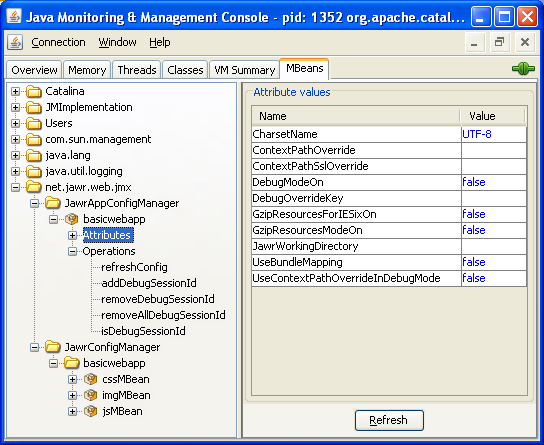 You will find an overview of JMX at the following links :
- http://java.sun.com/j2se/1.5.0/docs/guide/jmx/overview/JMXoverviewTOC.html
- http://java.sun.com/j2se/1.5.0/docs/guide/management/agent.html
JMX Setup
The JMX is part of Java API since Java 5.
To enable it, you only have to pass the following argument in the virtual machine of your web application server:
-Dcom.sun.management.jmxremote
Secure access to JMX MBeans
To secure the JMX access to your application, please look for the section “Using Password and Access Files” at the following link.
JAWR MBeans
We have defined two types of MBeans in JAWR. One which handles the configuration for a resource type (JS, CSS, Image). And another one, which handles the configuration for an entire application.
- JawrConfigManagerMBean
This MBean will handle the configuration for one type of resource. You will be able to configure the following properties :
- charsetName the charset name
- cssLinkFlavor the CSS link flavor
- debugModeOn the flag indicating if we are in debug mode or not
- debugOverrideKey the debug override key
- gzipResourcesForIESixOn the flag indicating if we must GZIP resources for IE 6
- gzipResourcesModeOn the flag indicating if we must GZIP resources
- contextPathOverride the value which should be used to override the context path
- contextPathSslOverride the value which should be used to override the context path for SSL request
- useContextPathOverrideInDebugMode the flag indicating if we should the the overridden value of the context path in debug mode
- dwrMapping the dwr mapping
- imageBundleDefinition the image bundle definition
- imageHashAlgorithm the image hash algorithm
- usingClasspathCssImageServlet the flag indicating if we should use Image Servlet for CSS images of classpath CSS resources.
- useBundleMapping the flag indicating if we should use the bundle mapping
- jawrWorkingDirectory the JAWR working directory.
You could modify these values at runtime, but the values will only be taken in account when you will launch the refreshConfig operation from the JMX console :
/**
* Refresh the configuration.
*/
public void refreshConfig();
- JawrApplicationConfigManagerMBean
This MBean will handle the configuration for an entire application. This means that when modifying the configuration on this MBean, you will modify the configuration of JAWR for all resources (JS, CSS and Images).
You will be able to configure the following properties :
- charsetName the charset name
- cssLinkFlavor the CSS link flavor
- debugModeOn the flag indicating if we are in debug mode or not
- debugOverrideKey the debug override key
- gzipResourcesForIESixOn the flag indicating if we must GZIP resources for IE 6
- gzipResourcesModeOn the flag indicating if we must GZIP resources
- contextPathOverride the value which should be used to override the context path
- contextPathSslOverride the value which should be used to override the context path for SSL request
- useContextPathOverrideInDebugMode the flag indicating if we should the the overridden value of the context path in debug mode
- useBundleMapping the flag indicating if we should use the bundle mapping
- jawrWorkingDirectory the JAWR working directory.
You could modify these values at runtime, but the values will only be taken in account when you will launch the refreshConfig operation from the JMX console :
/**
* Refresh the configuration.
*/
public void refreshConfig();
There are other methods available in the JawrApplicationConfigManagerMBean.
/**
* Add a session ID to the set of debug session ID.
* All request make by sessions, whose their IDs are contained in the debug session set,
* will be threated as in debug mode.
*
* @param sessionId the session ID to add
*/
public void addDebugSessionId(String sessionId);
/**
* Add a session ID, to the set of debug session ID.
* All request make by sessions, whose their IDs are contained in the debug session set,
* will be threated as in debug mode.
*
* @param sessionId the session ID to add
*/
public void removeDebugSessionId(String sessionId);
/**
* Remove a session ID from the set of debug session ID.
*
* @param sessionId the session ID to remove
*/
public void removeAllDebugSessionId();
/**
* Returns true if the session ID passed in parameter is a debuggable session ID
* @param sessionId the session ID
* @return true if the session ID passed in parameter is a debuggable session ID
*/
public boolean isDebugSessionId(String sessionId);

