Jawr plugin for Grails
For a Grails user, it is easy to install Jawr and start using it. The steps to follow are to install the plugin, configure it with the same properties format used in the standard version, and add a couple of URL mapping statements.
Warning: If you are upgrading from a version prior to 2.51, be aware that Jawr now uses a servlet instead of a controller to serve its files. This has several advantages: it is faster, there is no need to fiddle with the grails.mime.file.extensions property, and no controller mappings need to be added. So if you are upgrading, you need to remove the controller mappings, reset the grails.mime.file.extensions property and then follow URL mapping instructions below.
Installing the plugin
The Jawr plugin is deployed on the grails central repository.
To use it just add it as a dependency to your BuildConfig.groovy as followed :
...
plugins {
...
compile ":jawr:3.8"
...
}
Configuration
To configure Jawr you must add properties to the Config.groovy file located at the /conf folder of your application. The syntax you must use is exactly the same described for the .properties file used in standard java web applications. Check the config file syntax page for details. Of course, the property values must be quoted in order to avoid syntax errors. Keep in mind that there are a few property keys that don’t apply when using Jawr with Grails. Those are:
- jawr.config.reload.interval: The Jawr servlet can be configured to listen to changes to the .properties file to reload it when it changes. In Grails, Jawr will instead listen to changes to the Config.groovy script to reload its configuration. This happens automatically when you start Grails in development mode (but keep in mind that the changes are applied after you refresh a page in your browser).
- jawr.charset.name: The value set for grails.views.gsp.encoding will be used for this attribute (which is ‘utf-8’ by default in Grails).
- jawr.locale.resolver: Jawr will use Grails’ Locale resolution strategy when it applies.
Using this syntax, you will be able to define bundles as specified in the relevant documentation pages. Note that you are not forced to use Jawr for both js and css files. If you add none of the jawr.css.* parameters, for instance, Jawr will do no effort to serve CSS files.
Jawr uses sl4j to log messages, so you can configure its tracing level along with the rest of your application. All jawr packages start with net.jawr.*, so you can use that as a key for an appender.
The configuration will indicate to the plugin which Jawr servlet to start.
So if you configure only JS bundle, the plugin will start only the Jawr JS servlet. So to enable the JS or the CSS servlet, you must at least define a bundle of the specified type. To enable the Jawr Binary servlet, which handle images and fonts, you need to define one of the following property : * jawr.img.mapping * jawr.css.classpath.handle.image * jawr.binary.* (Any property which starts with jawr.binary)
URL mapping
There are two ways to map Jawr to requests:
- You can have Jawr respond to all requests ending in .js and .css, thus letting Jawr control all requests to your resources. This is the default behavior, and you don’t need to configure anything at all for it to work, simply omit the jawr.js.mapping/jawr.css.mapping properties from your config and you are ready to go.
- This is the usual approach, but you may want to bundle only part of your code and serve the rest normally. This is specially useful if you are adding Jawr to an existing application and you do not want to change every existing script tag. Note that Jawr handles individual files (you don’t need to explicitly define a bundle for every file you want to compress and serve standalone), so that should not keep you from using this mapping method.
-
You can define a URL fragment as a prefix (such as ‘/jawr/’) to prefix every URL. Jawr will only serve requests containing this prefix. To use this you must add two special parameters to your Config.groovy file, to specify the prefixes for js and css:
jawr.js.mapping = '/script/' // The value can be anything you want for the prefix jawr.css.mapping = '/style/'
Note that the value for these properties must be a url-mapping string without the wildcard (i.e. with no asterisk).
With either method, once you have filled out the properties, you will be ready to start adding Jawr tags to your pages.
- Image URL mapping
By default, Jawr will handle the following image types : .png, .gif, .jpg, .jpeg, .ico, .ttf, .eot, .woff
You can configure the image mapping by settings the jawr.binary.mappings. If you want to define a set of extension file to handle, you need to list the extension with a semi colon separator, like this :
jawr.binary.mapping='*.png; *.jpg; *.gif'
Using Plugin resource
Jawr Grails Plugin support the use of grails plugins web resources.
The reference of the web resource must start with ‘/plugins/’ followed by the name of the plugin (with or without its version number) and finally the location of the resources in the webapp folder of the plugin.
We will take the example of the jquery plugin
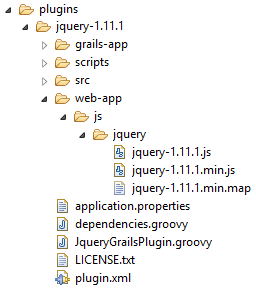 Here is an example of configuration where we reference the jquery script :
Here is an example of configuration where we reference the jquery script :
jawr.js.bundle.common.id='/js/common.js' jawr.js.bundle.common.mappings='/plugins/jquery/js/jquery/jquery-1.11.1.js'
You can also reference it with the version number but this is not recommended as you will need to change your configuration for each version modification.
jawr.js.bundle.common.id='/js/common.js' jawr.js.bundle.common.mappings='/plugins/jquery-1.11.1/js/jquery/jquery-1.11.1.js'
i18n message
Grails support in standard the internationalisation of message in the application using the grails-app/i18n/messages resource bundle.
Please check the message generator documentation for more information on the usage of grails i18n messages in Jawr.
Using the tag library
The tag library for grails works exactly the same as the JSP version, so you will find all the details in the JSP taglib documentation page.
The only difference is that in GSP pages there is no need to import the tags at all. Also, keep in mind that the namespace for the Jawr taglib is jawr:.
This is how you would use the tags in a typical page:
<html>
<head>
<jawr:script src="/bundles/yui.js" />
<jawr:style src="/bundles/all.css" />
</head>
<body>
...
<jawr:img src="/images/logo.png" />
</body>
</html>

